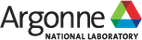Take a Tour
The Key Concepts page introduces a variety of concepts and definitions associated with the National Resilience Guidance, divided into 'Shocks and Stressors', 'Resilience Principles', and 'Resilience Systems':
To switch between sections, click on one of the three on-screen buttons to have the page content change and to automatically scroll back to the top of the page:
Resource Librarylaunch
The Resources Library page provides a robust interface for finding and accessing resilience resources, including guidance, tools, training, research, and more, published by Federal agencies; state, local, tribal, and territorial jurisdictions; private and non-profit organizations; and others. Each resilience resource is represented on a 'card' which provides the name, description, type of resource, and other details, as well as a link to the website for the resource:
The attributes associated with the resource (which can be targeted using the search bar, or by using the filters associated with each attribute) can be viewed by clicking on the 'View Resource Attributes button:
`The search bar at the top of the page allows the user to search for text in the title, description, or attributes of a resource to narrow down the list of results:
`The filter panel on the left side of the page allows the user to narrow down the list of results by selecting from a list of resource attributes, including resource type, geography type, author, and others:
The Case Studies page provides a list of standout examples of resilience principles in action. Each use case is provided as a card on the base page:
Clicking on a use case will bring the user to the specified use case details page, which provides the full content of the use case, it's associated resilience principles and systems, geographic details, and a link to view, print, and download a PDF of the case study:
The filter panel on the rightside of the page allows the user to narrow down the list of case studies by selecting by resilience principle, jurisdiction type, or involved resilience systems:
The map at the top of the page can be used to select a case study geographically and navigate directly to the case study page: